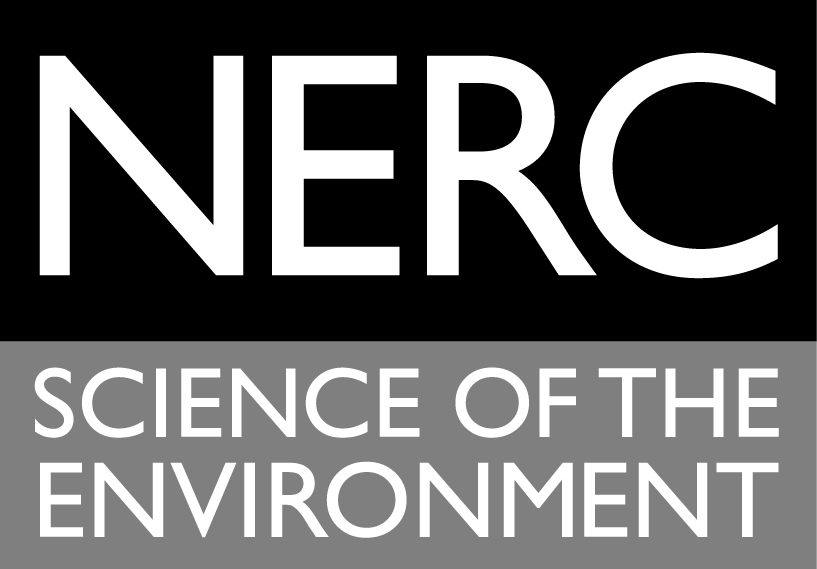NNESMO: Session 4.2 – Solving PDEs using ODE solvers
NNESMO: Session 4.2 – Solving PDEs using ODE solvers
Dr Simon A Mathias
Department of Earth Sciences
Durham University
Contents
- This session’s learning objectives
- Groundwater flow in a confined aquifer
- Spatial discretisation using finite differences
- Development of the solution code
- Plotting the results and comparing to an analytical solution
- Stiff and non-stiff problems
- Specifying the Jacobian pattern
- Classroom assignment
This session’s learning objectives
At the end of this session you should be able to:
- Use a finite difference spatial discretisation to transform a partial differential equation (PDE) into a set of coupled ordinary differential equations (ODE).
- Solve the one-dimensional advection dispersion equation using ode45 or ode15s.
- Apply a non-uniform grid spacing.
- Understand the meaning of stiff and non-stiff problems.
- Determine the Jacobian pattern associated with a PDE problem.
- Solve PDEs using ode15s.
Groundwater flow in a confined aquifer
A confined aquifer is bounded to the West by a lake and to the East by an impermeable fault zone. The aquifer is homogenous and isotropic and characterised by a transmissivity of 800 and a storativity of 0.01. The edge of the lake lies parallel to the fault zone and is separated by a distance of 1600 m. Initially the lake level is 50 mAOD (metres above ordinance datum). After a significant episode of snow melt in the mountains above, the water level in the lake is suddenly raised to 53 mAOD.
The governing equation for one dimensional groundwater flow in a confined aquifer takes the form
where [-] is the aquifer storativity (which relates to the bulk compressibility of the aquifer), [L] is the hydraulic head, [T] is time, [L] is distance and is the volumetric flow rate per unit breadth of confined aquifer, found from
where is the transimssivity of the aquifer (which relates to the bulk permeability of the aquifer).
The relevant initial and boundary conditions can be written as follows:
where in this case, m, m and m.
Use ode45 to develop a one-dimensional finite difference model to estimate the hydraulic head within the aquifer.
Show your results as a plot of hydraulic head against distance, , for the following times: 0.1, 0.3, 0.5, 1, 3, 5 and 7 days.
Spatial discretisation using finite differences
The above problem is an example of a partial differential equation (PDE). However, if we discretise the problem in space, the problem becomes a coupled set of ordinary differential equations (ODE) with respect to time. In the previous exercise we used ode45 to solve a single ODE. Here we will use ode45 to solve the large set of coupled ODEs that results from the spatial discretisation. We will use finite difference for spatial discretisation. However, other methods such as finite elements and pseudospectral methods can also be used in a similar way.
Let us consider a set of discrete points on the -axis: .
The corresponding set of hydraulic heads can be written as: .
An approximation of flow per unit breadth, , can be found from
but note that these flow rates are defined at an alternative set of points: .
The resulting set of ODEs to be solved takes the form
Recall that the relationship between and is
Furthermore it can be shown that
Development of the solution code
Create a new script-file and type the following:
function OneDimEx
%Solves the one-dimensional confined aquifer flow equation using a MATLAB % ODE solver % %T (m^2/day) - Transmissivity %S (-) - Storativity %L (m) - Length of the aquifer %hI (m) - Initial hydraulic head %h0 (m) - Boundary head %x (m) - location of points being solved for %xB (m) - location of finite difference block boundaries %t (days) - time %Define model parameters T=800; S=0.01; L=1600; hI=50; h0=53;
So far all we have done is written some comments explaining what some of the subsequent variables are and defined the model parameter values.
The next step is to determine the locations on the x-axis that we are going to solve for.
In the above variable list we have x and xB. It is planned that x and xB will be a vectors containing and , respectively.
Another point to note is that xB(1)=0 and xB(N+1)=L.
Add the following code to provide a discretisation for 20 equally spaced solution points
%Define spatial grid N=20; xB=linspace(0,L,N+1)'; x=(xB(1:N,1)+xB(2:N+1,1))/2;
Next we will add some code to define the times of interest and a vector containing the initial values for .
%Define the times of interest t=[0 0.1 1 10 100]; %Define intial condition vector for the ode solver hI_vec=zeros(size(x))+hI;
Now we will call ode45 to provide our solution. Note that we also need to pass all the relevant input parameters to the ODE function, MYodefun.
%Apply ode45 to obtain the finite difference solution options=[]; [t,hFD]=ode45(@MYodefun,t,hI_vec,options,x,xB,S,T,h0);
Of course we need to write the ODE function as well. This can be added as a subfunction underneath the main function.
function dhdt=MYodefun(t,h,x,xB,S,T,h0)
%Calculate derivatives and include h=h0 at x=0 boundary condition dhdx=diff([h0;h],1,1)./diff([xB(1);x],1,1); %Calculate Darcy fluxes and include Q=0 at x=L boundary condition Q=[-T*dhdx;0]; %Calculate the flux divergence dQdx=diff(Q,1,1)./diff(xB,1,1); %Solve the mass conservation statement dhdt=-dQdx/S;
Most of the above code in the ODE function is self-explanatory. However, pay close attention to how the boundary conditions are applied.
The fixed head boundary, associated with the lake, is applied by concatenating the boundary head, h0, and its associated location, xB(1), to the h and x vectors, respectively, prior to finding the derivatives, .
The zero flux boundary, associated with the fault zone, is applied by simply concatenating a zero to the Q vector.
Plotting the results and comparing to an analytical solution
Whenever developing numerical models it is always important to study your results and try to compare these to analytical solutions where possible.
The problem being solved here has an analytical solution for the special case where . Our finite difference model should produce very similar results to the analytical solution until the pressure wave hits the bounday at .
The analytical solution takes the form
Add the following subfunction to your script-file, which contains an implementation of the analytical solution.
function h=AnalyticalSol(t,x,S,T,hI,h0)
[t,x]=ndgrid(t,x);
h=(h0-hI)*erfc(sqrt(S*x.^2/4/T./t))+hI;
% Add the following code to the main function in your script-file to
% evaluate the analytical solution and generate a plot comparing the results
% from both the analytical and finite difference solutions.
%
%Evaluate analytical solution
h=AnalyticalSol(t,x,S,T,hI,h0);
%Plot results and compare with the analytical solution
figure(1)
hold off
plot(x,h)
hold on
plot(x,hFD,'.--')
xlabel('Distance (m)')
ylabel('Hydraulic head (m)')
legend('0 days (analytical)','0.1 days (analytical)',...
'1 days (analytical)','10 days (analytical)','100 days (analytical)'...
,'0 days (finite difference)','0.1 days (finite difference)'...
,'1 days (finite difference)','10 days (finite difference)'...
,'100 days (finite difference)')
Stiff and non-stiff problems
At the moment, we are solving the diffusion problem using a uniform space-step. Just as we can benefit from having time-step refinement during periods of high activity, we can also benefit from spatial grid refinement in areas of high activity.
In this particular case, most of the activity is occurring around where the fixed head boundary exists. Therefore a more appropriate spatial discretisation is arguably achieved using the code:
xB=[0;logspace(-3,0,N)'*L];
which logarithmically spaces the finite different points over three orders of magnitude, with the smallest grid spacing around . Look up logspace in the help file to find out more.
Add the above code for xB to the existing code and run.
You will find the solution takes forever to complete. The reason is that the simulation has become very stiff. Type “ctrl c” in the command window to terminate the simulation.
Sets of coupled ODEs are said to be stiff when the ODEs move at very different rates. By refining the spatial grid, we have created a system whereby the ODEs near are very fast whilst the ODEs near are very slow.
The ode45 solver is not good for stiff problems. Instead, try and use the solver ode15s by changing the code to say
[t,hFD]=ode15s(@MYodefun,t,hI_vec,options,x,xB,S,T,h0);
You can read more about how ode15s works in the help files.
Specifying the Jacobian pattern
For large sets of ODEs, the stiff solvers are much more efficient if you specify the Jacobian pattern a priori. So what is the Jacobian pattern?
For the example under consideration, let us define
Now consider the vectors and .
There is a matrix, , that exists such that
After some further consideration, it can be understood that this matrix is defined as follows:
The matrix quantitatively described how each of the values depend on each of the values. Such a type of matrix is often called a Jacobian matrix.
By default, the stiff solvers in MATLAB calculate the Jacobian matrix using a set of finite difference calculations. For a set of ODEs, the Jacobian matrix will have elements. Therefore, it can be understood that such an approach can become computationally very expensive. However, in practice, the Jacobian matrix is very sparse. Consequently far fewer calculations are necessary. Therefore, there are great benefits to be had from informing MATLAB where the location of non-zero values are. This can be done by specifying the so-called Jacobian pattern.
Consider again the finite difference approximations for and above. Substituting the equation for into the equation for leads to
where
Therefore, the Jacobian pattern for this problem can be seen to be a tri-diagonal sparse matrix of the form:
To implement this Jacobian pattern within your code, replace the line
options=[];
with
%Define and set the Jacobian pattern
JPat=spdiags(ones(N,3),[-1 0 1],N,N);
options=odeset('JPattern',JPat);
Run your programme again. It should be a little faster. Specifying the Jacobian pattern will much more important when we look at a two-dimensional problem in a later session.
To understand further how, the Jacobian pattern has been specified, read the help files for odeset and then for spdiags.
The spdiags command enables us to construct a tri-diagonal sparse matrix. The ones(N,3) tells us there will be three diagonals containing ones. The [-1 0 1] presribes the column number at which the diagonals will start in the top row of our sparse matrix. The N,N tells us that the resulting sparse matrix will be of size, .
Classroom assignment
An incident at a paper factory has led to the dumping of product in a nearby river. Creat a new script-file called ADEproblem.m and use the advection dispersion equation to simulate the subsequent migration of contamination.
The relevant governing equation is:
where
and is the solute concentration of the product, is time, [L] is space and is the longitudinal dispersion coefficent.
The relevant initial and boundary conditions can be written as follows:
where in this case, km, mg/l and
where mg/l and day.
The velocity in the river is 1.2 km/day and the associated longitudinal dispersion coefficient is 0.23 .
Discretise your domain such that you have 50 equally-spaced solution points. Then write some code to solve the above problem using ode15s.
Note that something interesting has to be done to obtain an appropiate vector of concentration values, which can be multplied by in the expression for above. Let us call this vector of concentration values CB (i.e., concentrations at the block boundaries). I suggest you adopt the following approach:
%Interpolate C to the xB points CB=interp1(x,C,xB); %Impose fixed concentration boundary CB(1)=C0; %Impose zero gradient boundary CB(end)=C(end);
Such an approach essentially represents a central differencing scheme. Read the help files about interp1 if you have not seen this before. This is a very useful function.
Paste the following subfunctions at the end of your code. These contain an analytical solution to the above problem:
function C=AnalyticalSol(t,x,v,DL,CI,Cdump,tdump) %Analytical solution for the advection dispersion problem %t (days) - time after start of spill %x (km) - distance from spill %v (km/day) - velocity of river flow %DL (km^2/day) - longitudinal dispersion coefficient %CI (mg/l) - initial concenctration %Cdump (mg/l) - concentration at spill site during spill incident %tdump (days) - duration of spill incident [t,x]=ndgrid(t,x); F1=FFun(t*v./x,v*x/DL); F2=FFun((t-tdump)*v./x,v*x/DL); F2(t<tdump)=0; F=F1-F2; C=(Cdump-CI)*F+CI; function F=FFun(z,P)
z(z<0)=0; F=(erfc(sqrt(P/4./z).*(1-z))+exp(P).*erfc(sqrt(P/4./z).*(1+z)))/2; ind=P>700; F(ind)=erfc(sqrt(P(ind)/4./z(ind)).*(1-z(ind)))/2;
Generate a plot of solute concentration against distance for 0, 2, 4 and 6 days. Compare the results from your finite difference code with those from the analytical solution.
You should find there is almost a perfect correspondence between the finite difference code and the analytical solution. Now reduce the dispersion coefficient by a factor of 20. What happens? You will learn more about this problem later in the week.
Published with MATLAB® 7.13