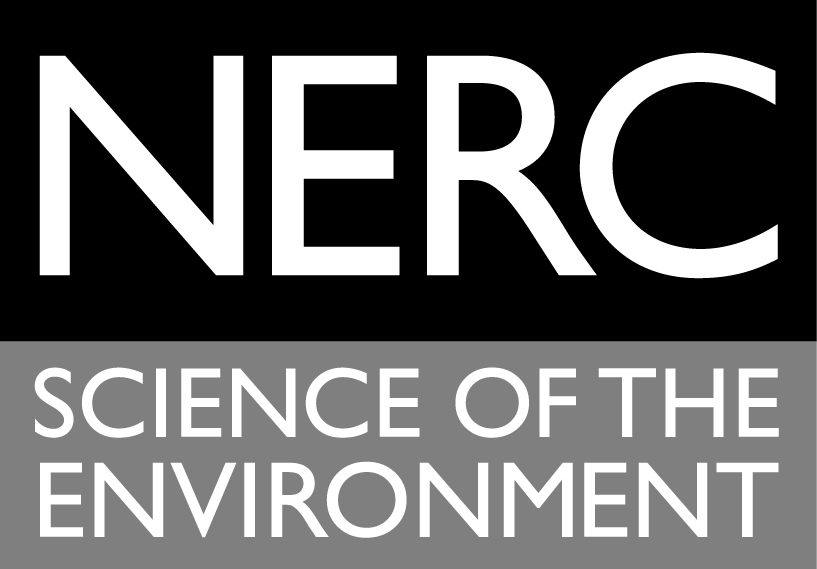NNESMO: Session 4.3 – Solving two dimensional PDEs using ODE solvers
NNESMO: Session 4.3 – Solving two dimensional PDEs using ODE solvers
Dr Simon A Mathias
Department of Earth Sciences
Durham University
Contents
- This session’s learning objectives
- Iron oxide diffusion in a newly formed conglomerate
- Spatial discretisation using finite differences
- Development of the solution code
- Plotting the results as a set of 2D surfaces
- Developing a more efficient solution using ode15s
This session’s learning objectives
At the end of this session you should be able to:
- Use ndgrid to define the spatial coordinates for n-dimensional finite difference problems.
- Use reshape to vectorize n-dimensional problems.
- Use ode45 and ode15s to solve n-dimensional partial differential equations.
- Specify the Jacobian pattern for a two-dimensional finite difference problem.
- Solve a two-dimensional diffusion problem with spatially varying diffusion coefficient and initial condition.
Iron oxide diffusion in a newly formed conglomerate
This practial is based on an exercise previously written by Lara Kalnins at Durham University in 2014.
In this study we will look at the diffusion of iron oxide in a poorly-sorted conglomerate where the larger clasts are of significantly different composition as compared to the host matrix. Such a problem can be meaningfully investigated using a finite difference solution of the two-dimensional diffusion equation.
The governing equation for two-dimensional diffusion takes the form
where [-] is the mass fraction of iron oxide in the material being studied, [T] is time, [L] and [L] are distances in the horizontal and vertical direction, respectively, and the diffusive fluxes, and are found from:
where is the apparent diffusion coefficient.
The initial and boundary conditions can be written as follows:
where [-] is the initial distribution of iron oxide mass fraction and [L] and [L] are the horizontal and vertical extents of the domain, which are both assumed to be 100 cm in this case.
The apparent diffusion coefficients in the matrix and clasts are assumed to be and , respectively. The initial iron oxide mass fractions in the matrix and clasts are assumed to be and , respectively.
There are assumed to be 40 randomly located clasts of random radii within the designated domain. The locations of the clast centres can be treated as completely random. The radii of the clasts are assumed to be normally distributed with a mean of 3 cm and a standard deviation of 5 cm. Furthermore, all the clasts are assumed to have a radii greater than 3 cm. It is also the case that none of the clasts overlap each other.
In the previous study we used ode45 to solve a one-dimensional partial differential equation (PDE). In this study will exploit a new command called reshape, which will allow us to solve two-dimensional (or even n-dimensional) PDEs using ode45.
Spatial discretisation using finite differences
Again, we are going to discretise the PDE using finite differences.
Let us consider a set of and discrete points on the and axes, respectively:
The corresponding set of mass fractions can be written as
The diffusive fluxes can then be written as:
The resulting set of ODEs to be solved takes the form
Also note that
and
Development of the solution code
Create a new script-file and type the following
function TwoDimEx
%Solves the two-dimensional diffusion of iron-oxide from clasts in a %conglomerate using ODE15s % %Lx (cm) - Length of domain in the x-direction %Ly (cm) - Length of domain in the y-direction %rMU (cm) - Mean clast radius %rSD (cm) - Standard deviation of clast radius %NC (-) - Number of clasts studied %DaM (cm^2/s) - Apparent diffusion coefficient in the rock matrix %DaC (cm^2/s) - Apparent diffusion coefficient in the clasts %Da (cm^2/s) - Apparent diffusion coefficient %Dx (cm^2/s) - Apparent diffusion coefficient in the x-direction %Dy (cm^2/s) - Apparent diffusion coefficient in the y-direction %C0M (-) - Initial iron oxide mass-fraction in the rock matrix %C0C (-) - Initial iron oxide mass-fraction in the clasts %C0 (-) - Initial iron oxide mass-fraction %Nx (-) - Number of points to solve in the x-direction %x (m) - location of points being solved for in x-direction %xB (m) - location of finite difference block boundaries in x-direction %Ny (-) - Number of points to solve in the y-direction %y (m) - location of points being solved for in y-direction %yB (m) - location of finite difference block boundaries in y-direction %ClastMap (-) - A logic array stating whether or not a node is within a clast %tkYr (1000 years) - Time in 1000s of years %t (s) - Time in seconds %Define model parameters Lx=100; Ly=100; rMU=3; rSD=5; NC=40; DaM=1e-7; DaC=1e-9; C0M=0.01; C0C=0.10;
So far all we have done is written some comments and defined some parameters. The next step is to determine the locations on the x-axis and y-axis where we are going to solve for.
In the above variable list we have x, xB, y and yB. The x and y vectors will contain and , respectively. The xB and yB vectors will contain the associated values for and , respectively.
Note that xB(1)=0, xB(Nx+1)=Lx, yB(1)=0 and yB(Ny+1)=Ly.
Add the following code to provide 100 and 105 equally spaced solution points in the x and y directions, respectively:
%Define spatial grid Nx=100; Ny=105; xB=linspace(0,Lx,Nx+1); yB=linspace(0,Ly,Ny+1); x=(xB(2:Nx+1)+xB(1:Nx))/2; y=(yB(2:Ny+1)+yB(1:Ny))/2;
It is a good idea to specify slightly different numbers of points in each direction to avoid run-time errors in the code. If , the code may still run if you have made some errors concerning direction. If , the code should alway crash when directional errors are present.
It is necessary to transform these vectors to two-dimensional (2D) arrays such that there is a value of xB for every y value and a value of yB for every x value. It is then necessary to ensure there is an x value for every y value and vice versa. This is achieved by adding the following code:
[xB,~]=ndgrid(xB,y); [~,yB]=ndgrid(x,yB); [x,y]=ndgrid(x,y);
Read the help files for ndgrid to find out more about how this works. The tilda character, ~, can be used in function outputs to avoid receiving the output being replaced. This is useful here because we do not want to overide the vectors x and y until the third line of the above code.
The following code can be added to develp a 2D array containing information regarding the locations and extents of the clasts.
%Generate clasts %Initialise the ClastMap array ClastMap=zeros(size(x)); %Start the clast counter ClastNo=0; while ClastNo<NC %Determine centre of clast xC=rand(1,1)*Lx; yC=rand(1,1)*Ly; %Determine radius of clast rC=rMU+rSD*abs(randn(1,1)); %Calculate radial distance from point r=sqrt((xC-x).^2+(yC-y).^2); %Update the clast map check array ClastMapCheck=ClastMap; %Mark clast in clast map ClastMapCheck(r<rC)=ClastMapCheck(r<rC)+1; if max(ClastMapCheck(:))<=1 %New clast does not overlap existing clasts ClastMap=ClastMapCheck; %Update clast counter ClastNo=ClastNo+1; end end
The above code uses a while loop to generate each clast. The while loop repeats everything contained within it until the value of ClastNo exceeds the number of required clasts, NC. Study the help file for while if necessary.
The first step involves randomly sampling the locations of a clast center, (xC, yC), using uniform random sampling from 0 to . Read the help file for rand to find out more.
Next we determine the radius of the clast, rC, by randomly sampling from the normal distribution. Read about randn to find out more. Note that here we are using only the absolute value of randn(1,1). This ensures we only sample clasts of radii greater than rMU, as desired in the original conceptual model for this problem.
In the next piece of code (i.e., r=sqrt((xC-x).^2+(yC-y).^2), we are determining the radial distance of each point, , from the centre of our clast using pythagoras theorem. Note that if r for a given point is <rC, this implies that the point lies within the newly generated clast.
The ClastMap array originally contains a zero for every point, . Zeros are another way of saying FALSE. The array therefore implies that at the beginning of the sequence, none of the points coincide with clasts. Later on in the while loop, we develop a new array called ClastMapCheck, which contains what ever was previously in ClastMap. We then apply the logical statement:
ClastMapCheck(r<rC)=ClastMapCheck(r<rC)+1;
which adds one to all the element values in the ClastMapCheck, which are situated within the newly generated clast.
We then perform a check, max(ClastMapCheck(:))<=1, which will be true if the new clast does not conicide with any existing clasts. If that is the case, the ClastMap array is updated with the values contained within ClastMapCheck, which means the new clast is incorporated into the collection. The clast counter, ClastNo, is then increased by one and so on.
If the above check fails, this implies that the new clast coincides with existing clasts. The clast is therefore rejected and not incorporated into ClastMap.
Now that we know which points, , are located within the clasts we can add the following code to specify 2D arrays for the initial condition and the diffusion coefficient:
%Define initial condition C0=zeros(size(x))+C0M; C0(ClastMap==1)=C0C; %Define diffusion coeffients Da=zeros(size(x))+DaM; Da(ClastMap==1)=DaC;
Recall from the finite difference equations for the diffusive fluxes above, we require values at the block boundaries, xB and yB, notably, and . Let us therefore introduce two new 2D arrays: Dax and Day . These can be determined by interpolation using the code below:
%Interpolate the diffusive fluxes to the xB values Dax=interp1(x(:,1),Da,xB(:,1)); %Interpolate the diffusive fluxes to the yB values Day=interp1(y(1,:),Da',yB(1,:))';
Note the need to use the transpose operator, ‘, twice for the determination of Day. This is because interp1 prefers to operate on columns. Another approach could be to use interp2. But using interp1 like this could be more useful if we were to consider n-dimensional problems in the future.
Next we need to add some code to specify the times that we want to solve for. We will ask for solutions at 0, 1, 10 and 100 years:
%Define times to solve for in years tYR=[0 1 10 100]; %Convert times to seconds t=tYR*365*24*60^2;
In the previous 1D PDE exercises, the resulting vector of ODEs (following the spatial discretisation) was solved using ode45 and ode15s. However, this 2D example leads to a 2D array of ODEs. MATLAB’s ODE solvers are only able to solve 1D vectors of ODEs. Therefore, the problem must be vectorised. This can be done using the reshape command by adding the following code:
%Vectorize the initial condition C0=reshape(C0,Nx*Ny,1);
This piece of code has transformed our 2D array, of rows and columns, into a 1D vector of rows (and just one column). Read the help file for reshape to learn more.
Now we will add some code to call ode45 to solve the problem for us
%Ignore options for the ODE solver options=[]; %Solve problem h=waitbar(0,'Please wait...'); [t,C]=ode45(@MYodefun,t,C0,options,x,xB,y,yB,Nx,Ny,Dax,Day,h,t(end)); close(h)
Because this solution will take a little longer to compile, we have also included an instruction to monitor the progress of the solver using a waitbar. The h term is a handle from the waitbar that is passed to the ODE function. It is also necessary to pass t(end) to remind the solver how long the simulation must run for. Read the help file for waitbar to learn more.
Now we will write the ODE function. Copy the following code in a subfunction underneath your main function in the current script-file.
function dCdt=MYodefun(t,C,x,xB,y,yB,Nx,Ny,Dax,Day,h,tmax)
The variable C contains a vector of all the values for the current time, t. Before any further work can be done with this, we need to de-vectorize this back to a 2D array containing rows and columns. This can be done using reshape by adding the following code.
%De-vectorize the C vector C=reshape(C,Nx,Ny);
Now we will calculate the diffusive fluxes for the internal block boundaries (i.e., not including the external boundaries).
%Calculate the diffusive fluxes qx=-Dax(2:Nx,:).*diff(C,1,1)./diff(x,1,1); qy=-Day(:,2:Ny).*diff(C,1,2)./diff(y,1,2);
Two interesting things to note are: (1) We use a “2” in the diff input arguments for qy because we are now differencing the columns as opposed to the rows (study the help file for diff again if necessary); (2) we are only using 2:Nx and 2:Ny for Dax and Day, respectively, because we are not including the external boundaries at this stage.
Now we will add some code to concatenate the zero-flux vectors to account for the zero-flux boundary conditions.
%Apply zero flux boundary conditions qx=[zeros(1,Ny); qx; zeros(1,Ny)]; qy=[zeros(Nx,1) qy zeros(Nx,1)];
Next we can apply the mass conservation equation to calculate the derivatives.
%Apply the mass conservation equation dCdt=-diff(qx,1,1)./diff(xB,1,1)-diff(qy,1,2)./diff(yB,1,2);
The above ODEs will be set in a 2D array, again of rows and columns. The following code is therefore needed to convert the 2D array back to a 1D vector before it can be sent back to the ODE solver.
%Vectorise the C vector dCdt=reshape(dCdt,Nx*Ny,1);
Finally, we will add the following code to monitor the progress of the solver using the waitbar.
%Monitor progress waitbar(t/tmax,h)
Plotting the results as a set of 2D surfaces
The following code can be added to plot the solution as a set of 2D surfaces.
%Plot the results
figure(1)
for n=1:4
subplot(2,2,n)
%Show results as a coloured surface
surf(x,y,reshape(C(n,:)',Nx,Ny))
%Set the x and y axis limits
axis([0 Lx 0 Ly])
%Set the color-scale limites
caxis([C0M C0C])
%Display the color bar
colorbar
%Use linear interpolation in the colour shading
shading interp
%Show a plan view of the surface
view(2)
%Label x and y axis
xlabel('Distance (cm)')
ylabel('Distance (cm)')
%Add a title to each subplot
title(['Iron oxide mass fraction after ' num2str(tYR(n)) ' thousand years'])
end
Note the need to reshape and transpose the solution vectors back to a 2D array in the surf call. Read the help file for surf if necessary.
Developing a more efficient solution using ode15s
The problem should run reasonably fast. However, ode45 is not the best solver for this problem. The different diffusion coefficients in the clasts and the matrix give rise to a stiff problem. Therefore, it would be better to use ode15s.
But interestingly, you will find that simply changing the solver to ode15s makes the simulation take significantly longer. The reason for this is that ode15s is using finite differences to calculate the Jacobian matrix for an system, which will be of size, . But the computation time can be significantly reduced by specifying the Jacobian pattern.
Further consideration of the governing finite difference equations suggest
from which we see that the Jacobian pattern has five non-zero diagonals.
Modify the existing code (concerning options=[]) such that the Jacobian pattern is specified as follows:
%Define and set the Jacobian pattern
JPat=spdiags(ones(Nx*Ny,5),[-Nx -1 0 1 Nx],Nx*Ny,Nx*Ny);
options=odeset('JPattern',JPat);
The spdiags command enables us to construct a five-diagonal sparse matrix. The ones(Nx*Ny,5) tells us there will be five diagonals containing ones. The [-Nx -1 0 1 Nx] prescribes the column number at which the diagonals will start in the top row of our sparse matrix. The Nx*Ny,Nx*Ny tells us that the resulting sparse matrix will be of size, .
The code should run much faster now.
Published with MATLAB® 7.13